Let’s jump into it. Here are five things I wish I had paid more attention to during the one-year applying to and getting ready for graduate school, so that my first year of technical learning in particular and Digital Humanities at large would have made more sense to me.
HTML/CSS

HTML/CSS is the foundation for most of what we see in terms of content online. HTML, the Hypertext Markup Language and CSS, the Cascading Style Sheets, are the ways to structure and style content online.
Learning HTML/CSS allows you to get used to using the unfamiliar keys on the keyboard (<> {} ; =+ and many more), which you would otherwise not use. It introduces you to general what code could look like, and ease you into not freaking out the first time you see 400 lines of code written to execute something as simple one single page on the web! It familiarises you to ‘read’ in the text editor (which is a headache, at the start!).
The W3Schools Tutorial is a good way to start learning HTML/CSS.
Excel
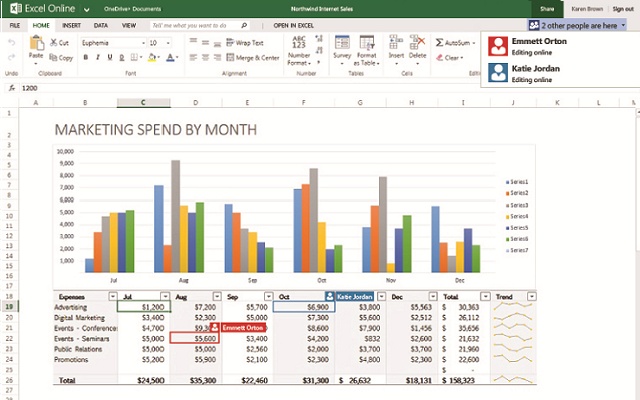
Don’t laugh just yet! Most of the 90s kids will have used spreadsheets in some form or other; as an introductory course in school, to record some data at the workplace, or some other basic activities.
Like HTML/CSS displays the same information we see in a different way, so do spreadsheets. The rows and columns, and the many hidden features and functions of excel, make it a powerful (and fundamental) tool for data analysis, a term and practice you will increasingly make yourself familiar with through your journey with DH.
You will be ‘cleaning data’, ‘downloading datasets’ and creating your own datasets from nearly the get go. The lesser Excel mystifies you, the better it is.
LinkedIn Learning is an amazing hub to learn skills if you can afford it.
Online Note-taking
Scribbles in margins, pens in all 14 colors for coded notes, 20 books; one for each subject – note-taking can take many many forms offline, as it can online. So start working on a system that works for you, if you don’t already have it. How will you manage virtual ‘highlights’ across 30 articles? How will you separate them by subject, when they sometimes overlap? Which device will you use, and can you figure out cross-device syncing? These are important if trivial-seeming considerations. The two tools I have come to rely on are:
Hypothes.is
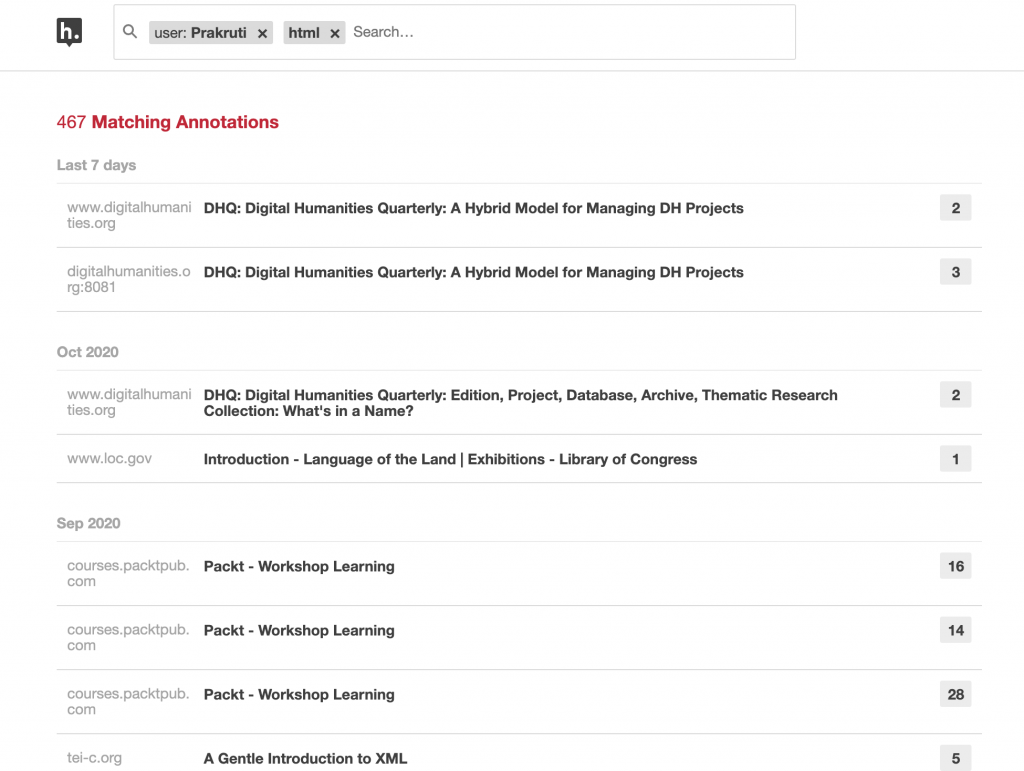
A Google Chrome plugin, Hypothes.is allows you to ‘highlight’ or ‘annotate’ across most of the web. You can create ‘groups’ based on subject too, so that when you are in the second semester and want to find out which reading a particularly important note was in, you can simply go to your Hypothes.is account and type in a search!
Google Suite

Google Drive emerged as a super powerful tool in my life, and at the cost of my privacy, I have a backup and sync across three devices, so that all my readings, my google documents, can all be easily organized, accessed and shared. Microsoft has OneNote, another useful tool but takes a little getting used to. I tried and failed using Evernote, but you can give it a shot. Either way, figure a system that works for you; screenshoots, highlights, copy paste, typed notes must all be in harmony.
Being okay with trying and failing
This is more of an attitude thing, but as a student of literature and journalism, my life was always inclined to passively absorbing lots of information and then using that vast trove to write out something. It was easy, and a lot of it could be on autopilot.
Part of the challenge of learning to code as an adult is that one expects to just get through it in a semester, and get it right in the first go. Nope! A single, basic program can take 8 hours of trial and error, and your fingers will be sore and your wrist will hurt and your eyes will be in a permanent squint from staring into the screen – and your brain will be rewired. You can lessen the stress that invariably can come with this by becoming a little familiar with the verbiage, build on muscle memory, and just doing a test run of sorts.
Bonus: Complete the CS50 course
For that, Harvard’s CS50, the most popular computer science introductory course in the world is a great starting point. about 6 hours of work a week, and even if you don’t fully understand what’s happening, it give you a big picture of how computers and computer science works, and if you like me, like to know what the network looks like before you start working on a part of it, this course will be immensely helpful.
But why? Won’t I be taught this?
Yes, the first semester for most courses in an Introduction to Python, HTML/CSS (which we only briefly touched upon), and other languages. But you will not be taught Excel – you will find yourself figuring it out when you have a mapping assignment and the map keeps breaking because you don’t know excel well enough.
It’s also about labour hours. Once my eyes and hands learnt to coordinate across notes, once my brain stopped being scared of 1000 rows and columns filled with information, and stopped seeing tags as threats, I was able to learn the new things with confidence, and not get a mild anxiety attack everytime I sat to work, and do it with time. Otherwise, be prepared to put in twice the amount of time you would have otherwise have had to!
Our instructor of the Introduction to Digital Humanities/Public History and New Media had mentioned at the very beginning, that starting work with Digital Humanities was like entering a room steeped in an intense conversation. At first, you feel left out, but listen for long enough and you are eventually plugged in. But there is no harm in cutting some time to get up to speed, right?
Nothing here is competing with the syllabus you will study with, just giving you a somewhat stable foundation to build your learning upon. Because most Digital Humanities education is build for humanities students to come to the digital (or the computing), it sets a low barrier for entry, which is amazing (It’s how I could be here!), but it can also catch you a little by surprise.
Conclusion
Ofcourse, these requirements will change depending on your comfort with technical studies, and your technical education background, you ability to work with pieces of the puzzle without knowing the whole picture, and more. But it will not go to waste, I assure you.

Prakruti Maniar is editor and partner of Purple Pencil Project, and hustles as a writer, researcher and more. She is deeply invested in cultural heritage, especially stories, and is committed to saving the literary heritage of India. She is currently pursuing her MA in Digital Humanities from Loyola University Chicago.