“I wisely started with a map, and made the story fit […] The other way about lands one in confusions and impossibilities […]”
J.R.R. Tolkien, The Letters of J.R.R. Tolkien, 1954
Digital Pedagogy and Digital Humanities
Tolkien’s wise words came to mind as I was considering what a digital pedagogy approach might look like. Hybrid Pedagogy, an open-access, peer-reviewed journal that engages with the praxis of critical and digital pedagogy, gives the following definition for digital pedagogy:
Digital pedagogy is precisely not about using digital technologies for teaching and, rather, about approaching those tools from a critical pedagogical perspective. So, it is as much about using digital tools thoughtfully as it is about deciding when not to use digital tools, and about paying attention to the impact of digital tools on learning.
At a time where circumstances necessitate online teaching, I like this definition for its emphasis on the need for careful thought when choosing digital tools for a class, and its implication that the tools should fit into a course to move it along. This is where Tolkien’s words come in handy as a word of advice – rather than forcibly plugging tools into a “map” intended for another story (an onsite classroom), an online classroom requires a new “map” before tools can fit within it. The question is then – how to design such a map?
Enter digital humanities project design principles for a guiding framework. Two rules I find most relevant to digital pedagogy praxis are “personas first” and “intuitive design”. In my first digital humanities class, I was struck by my instructor’s emphasis on the importance of first considering the personas (users, real or imagined, who represent the goals and characteristics of a larger group of users) whose needs we wanted to address before actually designing a project. Without thinking about what a persona was expected to do and the concrete items that would help them do so, one would be working within a vacuum instead of responding to actual needs. The second rule of intuitive design derives from this thought process – considering a persona’s needs helps shape design that best suits their requirements. For the rest of this blog post, I will focus on how these rules were applied in each of the two iterations of my online language class.
Online Teaching, Round 1.0

Applying these ideas to the first iteration of the course, my personas were college students who were experiencing extreme upheaval in the middle of a semester, who needed a way to attend classes (remotely), submit homework, receive timely feedback from me and also perhaps keep in touch with their classmates. I also had to consider that my personas might not have the equipment or a conducive environment to attend classes in. The first re-design I had to do was therefore more administrative in nature – I decided to offer self-study and synchronous attendance options for class attendance. Students who opted for the former only needed to send an email informing me of their preferences. Students who attended classes synchronously did not have to turn on their videos, based on the logic that they might not wish to have their living environment revealed.
A major change occurred in the design of my PowerPoint slides for the rest of the semester. Up to that point, I had only written brief instructions on the slides as a way to pace the lesson and used the whiteboard for most of my explanations. This was partly because the text on the screen would be too small for students to read if it were detailed and partly because writing on the whiteboard gives students a brief “pause” to consolidate earlier learning points. However, using a whiteboard was not an option after the shift online.
Fortunately, one benefit of Zoom’s Screen Share function is that students can now read small text on the PowerPoint slides. I therefore decided to include detailed grammatical explanations in my slides so students who opted for self-study could also use the slides as a resource. Unlike in a classroom, I could also easily control the slides and in an unexpected feature, write on them! This also allowed students to better observe how the strokes of characters were formed.
Another unexpected bonus of using Zoom was that the breakout rooms feature allowed me to pair students randomly, giving students a chance to work with classmates they would otherwise not have spoken to during onsite classes. In class evaluations, a student reported that they liked the breakout rooms feature in Zoom precisely because it afforded them this opportunity. However, I should note here that the breakout rooms is not a good substitute for being able to walk around the classroom to check in on the progress of pair work, as it takes more time to set up and also leads to a more intrusive presence on my part.
Another digital tool that I decided to use was the Assignments tool in Sakai, Loyola’s learning management system. This was also the moment when I realized I should consider myself a persona in the online course as well – I needed a way to grade students’ homework, provide them with feedback as well as keep track of homework submissions and grades without getting them lost in my inbox. I could also have chosen to use DropBox for homework submissions (DropBox is also integrated into Sakai) but this would be more administratively chaotic as there was no integration with the Gradebook function (which keeps track of grades).
Online Teaching, Round 2.0
In general, I would think of the first iteration of this online course a foray into digital pedagogy. Given the short timeframe, I certainly did not have the time to take better advantage of some digital tools to better foster a classroom spirit, but the semester definitely let me see some issues I hadn’t anticipated. For instance, I once told students to do pair work by referring to a slide on the screen, forgetting that they would be unable to see the slides after they were put into breakout rooms! The first semester was therefore a usability test of sorts, a process in which I could observe how students were working with Sakai and what would best support their learning in a digital environment.
The fall semester ushered in a new group of personas. While I still had students, there were individuals who were in their first semester of college and who had not met their classmates in-person before. They were therefore likely to need a sense of classroom rapport, in addition to the needs the other students had in the first iteration. Thankfully, I had the benefit of taking the OTC (Online Training Course): Design session offered by Loyola’s Office of Online Learning, which gave me a better sense of how to design an online course proactively, instead of reactively.
To build a sense of classroom rapport, I took an excellent tip they had and decided to use the “Forums” tool in Sakai for a series of introductory posts. The entire class could therefore introduce themselves to each other before the course. This also allowed me to understand what motivations students had for taking the course. Inspired by a brilliant teaching tip a colleague in the course posted, I also asked students to share about their best and worst classroom experiences, which enabled me to learn about what students found useful for learning.
Another change that I implemented was having students turn on their videos for the course. This was again made in order to build classroom rapport, but to also provide me with visual feedback on how students were responding to certain learning points. If I saw looks of confusion, I could then know to pause and repeat a point.
I also took advantage of the “Lessons” tool in Sakai. After being impressed by OTC: Design’s intuitive site design, I modelled each lesson module of mine after theirs, including an introduction to the week’s topics, a checklist, learning outcomes and clear instructions for how students could complete their assignments and class preparations. Each part of the lesson module was chunked. For instance, if learning the chapter’s vocabulary and two grammar points were on the day’s lesson plan, there would be three separate boxes for that day, with a box in red for the assignments due.
Part of the design process for each “Lesson” module was also thinking about how to write the instructions for each topic. Here, I was guided both by Bloom’s Taxonomy and Andy Welfle and Michael J. Metts’ excellent book on writing clearly for users, Writing is Designing: Words and the User Experience. Write-ups for each unit were kept brief to prevent clunky paragraphs of text and each learning outcome was worded as an action that students could actually take.
Perhaps the most important change that I introduced into my digital classroom was a classroom routine of standing and greeting each other at the start and end of classes. It was a simple change, but I think it acted as a good signal to everyone, amid an endless stream of Zoom meetings, of the particular Zoom meeting they were now in!
Finally, there were also digital tools that I decided not to use. Many educators had created open-access, online exercises from the textbook and workbook that we were using, and my colleagues had discussed using it to lighten the workload for both student and teacher. The resource also had the added benefit of providing students with immediate feedback. Since the course I was teaching was a 101 course, I felt that the students had to grow familiar with writing the script by hand instead of merely typing it out. Therefore, even though it is more work for everyone in the class, I decided to eschew the tool and mark each handwritten piece of homework.
E-book and hardcopy book, online and on-site classroom
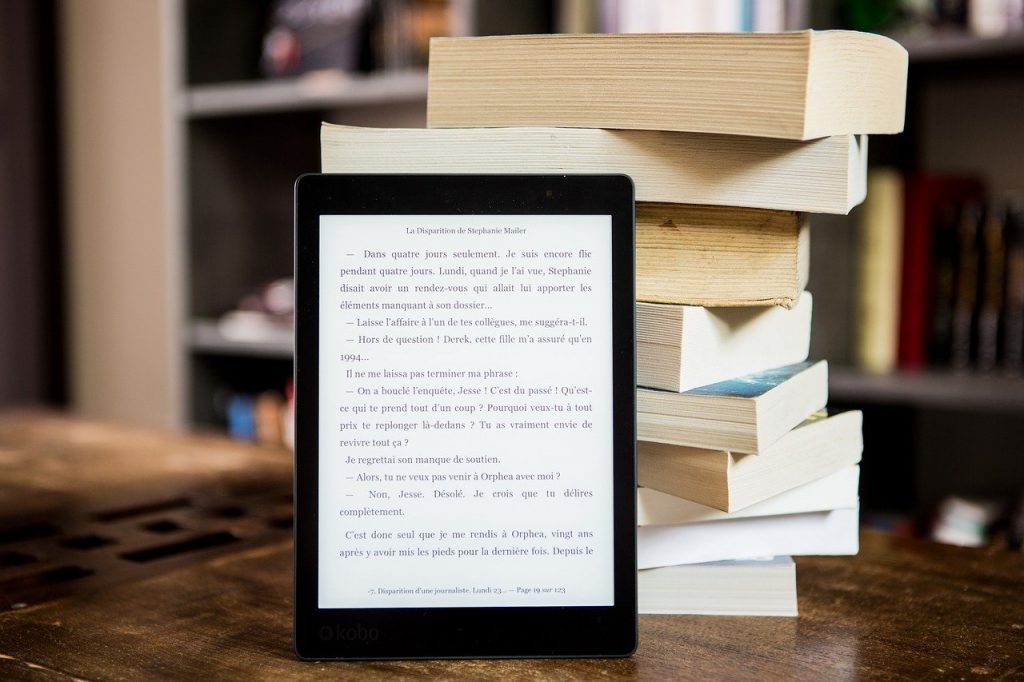
It is still too early in the semester to know how the students in my class are thinking about my courses, and I am looking forward to reading course evaluations at the end to learn about what worked and what didn’t. However, one analogy that I like to use in considering the differences between an online classroom and an onsite classroom is to draw a parallel to that of an e-book versus a hardcopy book.
The feel of the paper, the rustle and whisper of pages being flipped, the scent of printer’s ink lifting off the pages are experiences that cannot be replicated with an e-book, much like the experience of walking around a classroom to interview your classmates cannot be replicated online. But that is to miss the point of the affordances an e-book can give. An e-book allows me to keep track of my notes and to review all of them at a glance. It also allows me to quickly look up words so I can refer to a page I wish to cite in discussions. Likewise, the online classroom affords for other forms of engagement (like working with different partners, utilizing online resources, watching strokes appear right in front of your eyes etc.) that would not have been available in an on-site classroom. Neither classroom is a meaningful substitute for the other. But each can be meaningful in its own way. And if one thing is consistent, it is that grading takes a ton of time either way!
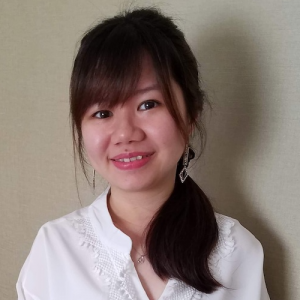 Regina Hong is a second year MA in Digital Humanities candidate and a Sesquicentennial Scholar at the Women and Leadership Archives. Her scholarly interests lie in the histories of medicine, with a focus on Singapore and Japan, pedagogy and textual ephemera. She enjoys cooking, reading, and figuring out how to keep her plants alive.
Regina Hong is a second year MA in Digital Humanities candidate and a Sesquicentennial Scholar at the Women and Leadership Archives. Her scholarly interests lie in the histories of medicine, with a focus on Singapore and Japan, pedagogy and textual ephemera. She enjoys cooking, reading, and figuring out how to keep her plants alive.